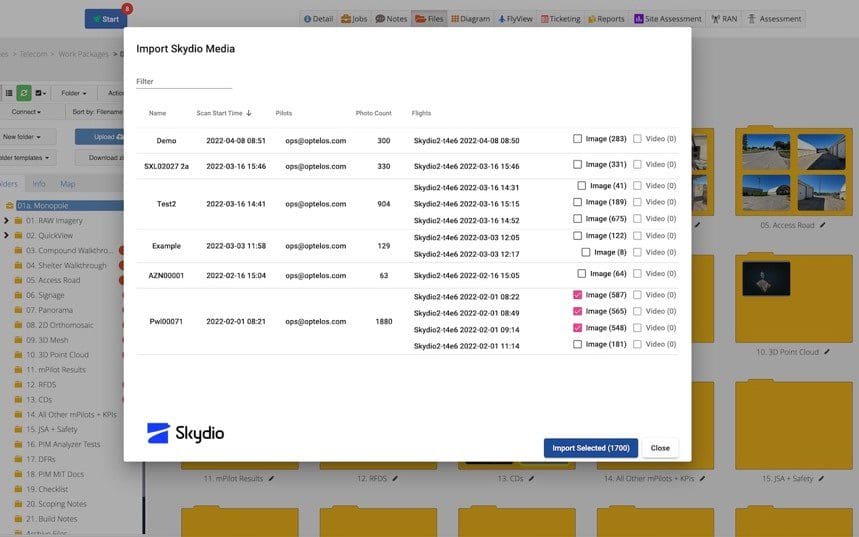The Optelos Q2 2022 software release includes powerful new features and technology integrations to enable customers to more easily gain insights from their visual inspection data. This latest release is part of Optelos’ continued commitment to providing the industry’s leading Visual Data Management and AI platform to our customers, which we’re excited to deliver.
This latest release includes our QuickView™ viewer for creating contextualized layout of your image captures, powerful Dynamic Dashboards™ with user definable heat maps, PointCloud Compare™ to view 3D Point Clouds side-by-side to quickly detect changes, and many more features which we’ll cover in future announcements.
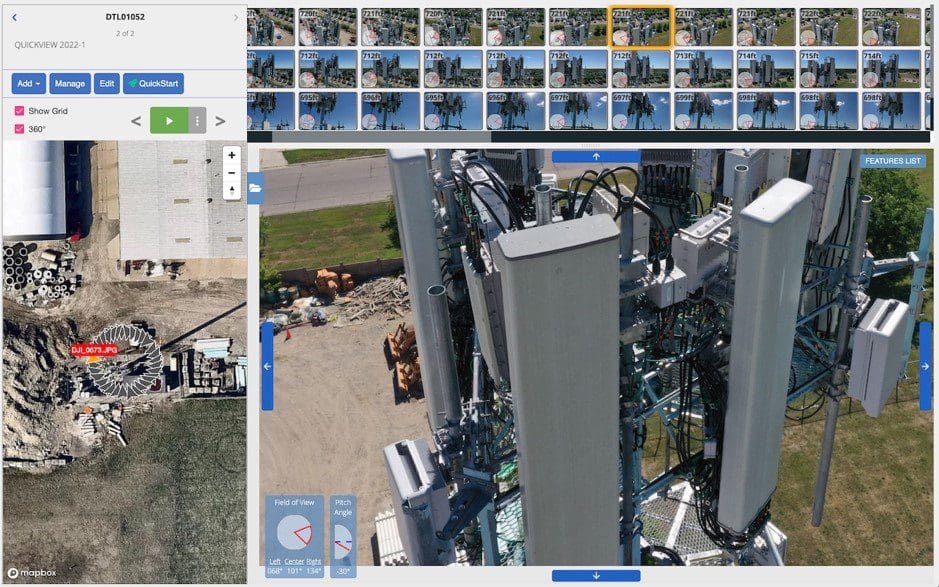
QuickView™
Arrange your data captures into a contextual view
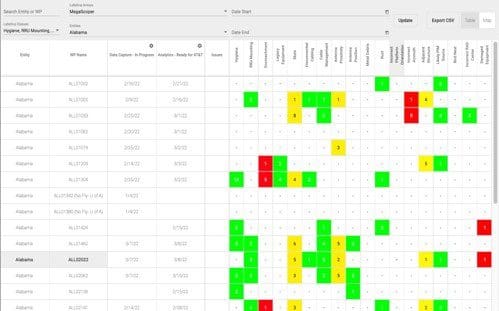
Dynamic Dashboards™
Quickly see relevant data in dynamic dashboards
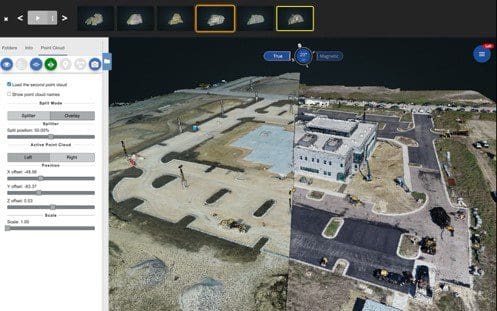
PointCloud Compare™
Compare and overlay 3D Point Clouds for greater insights
- QuickView™: A completely new, powerful data hierarchy structure to allow customers more control over how to organize inspection data.
- Dynamic Dashboards™: Tired of static PDF reports? We have introduced several dashboard capabilities to provide a dynamic and interactive interface to help customers better understand their data and more easily gain insights from it.
- PointCloud Compare™: Easily compare 3D PointClouds side-by-side and overlay point clouds for even greater insights.
- Technology Partner Integrations. We are excited to provide full API integration with our key technology partners.
- Matterport: We’ve added direct API integration into Matterport to allow customers to add Matterport projects directly into the Optelos platform.
- Skydio: Customers can now link their Skydio portal into the Optelos platform to easily transfer data from Skydio directly into the Optelos platform for management and processing.
The following sections contain detailed descriptions of these new features. Contact us at info@optelos.com if you have further questions or need technical explanations of the new capabilities.
1. QuickView™
Description: QuickView™ allows customers an innovative way to showcase captured data into a virtual inspection grid to enable rapid navigation and contextual view of your data. This is extremely useful for applications such as Telecom, Building Façades, Structure Inspections, and many more.
HOW IT WORKS
QuickView™ allows you to organize datasets into a configurable grid to provide context to your data.
For example, for cell tower inspections, you can create Orbital QuickView™ to show full 360 orbit of the tower at different elevations.
Once you’ve published your QuickView™ diagram, users can quickly navigate and view data.
Creating your QuickView™
- On the Diagram page, select the new QuickView option.
- Select your QuickView type:
- Orbital – useful for structure or cell tower inspection
- Horizontal – useful for surveys
- Vertical – useful for building façades
- Select your images to populate the QuickView grid.
- Publish your completed QuickView grid to allow other users to view.
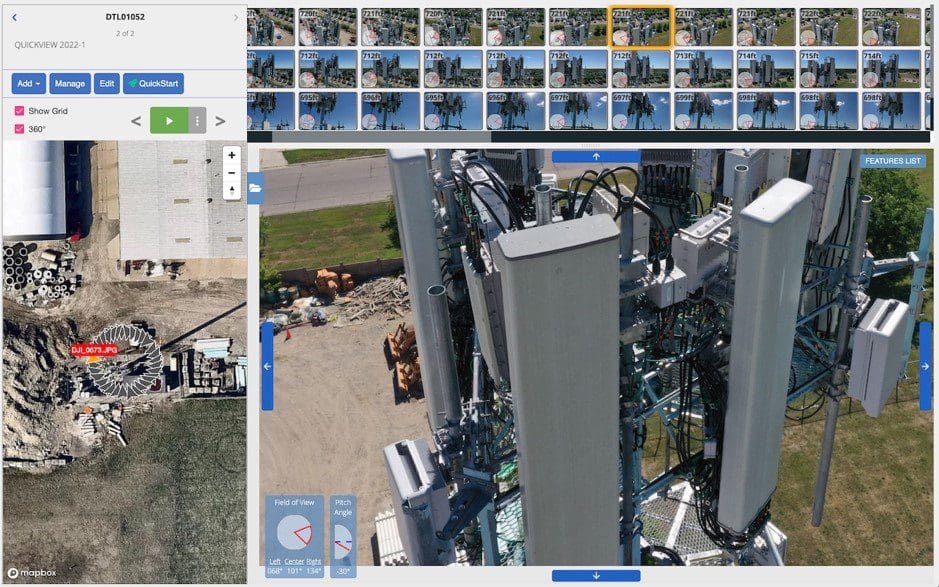
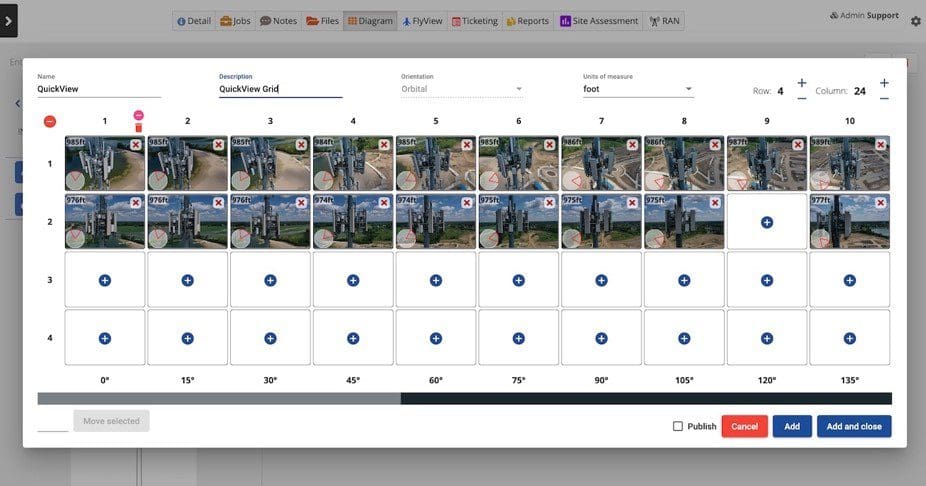
2. Dynamic Dashboards™
Description: Instead of static and limited PDFs, Optelos Dynamic Dashboards provide interactive reporting for quicker insights. Users can more easily see defects, statistics, and other configurable categories. Drill down to the associated images or visualize that data on interactive maps for rich context.
HOW IT WORKS
Defect Dashboards
Defect Dashboards provide statistics of impacted categories. Features Include:
- Global Dashboard of defects by Work Package. See all Work Packages and categories with summary of number of defects.
- Drill down to associated imagery. Select the cell to see all associated documents such as images, videos, and more.
- User configurable categories. Administrators can configure categories to include in the dashboards.
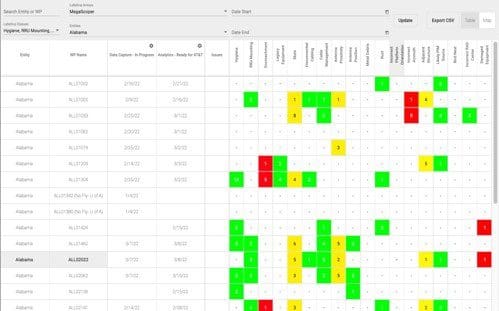
Work Package Assessment Dashboards
The Assessment Dashboards provide a statistical view of all categories associated with the Work Package.
- Defect counts. See all categories with summary of number of defects.
- Drill down to associated imagery. Select the cell to see all associated documents such as images, videos, and more.
- User configurable categories. Administrators can configure categories to include in the dashboards.
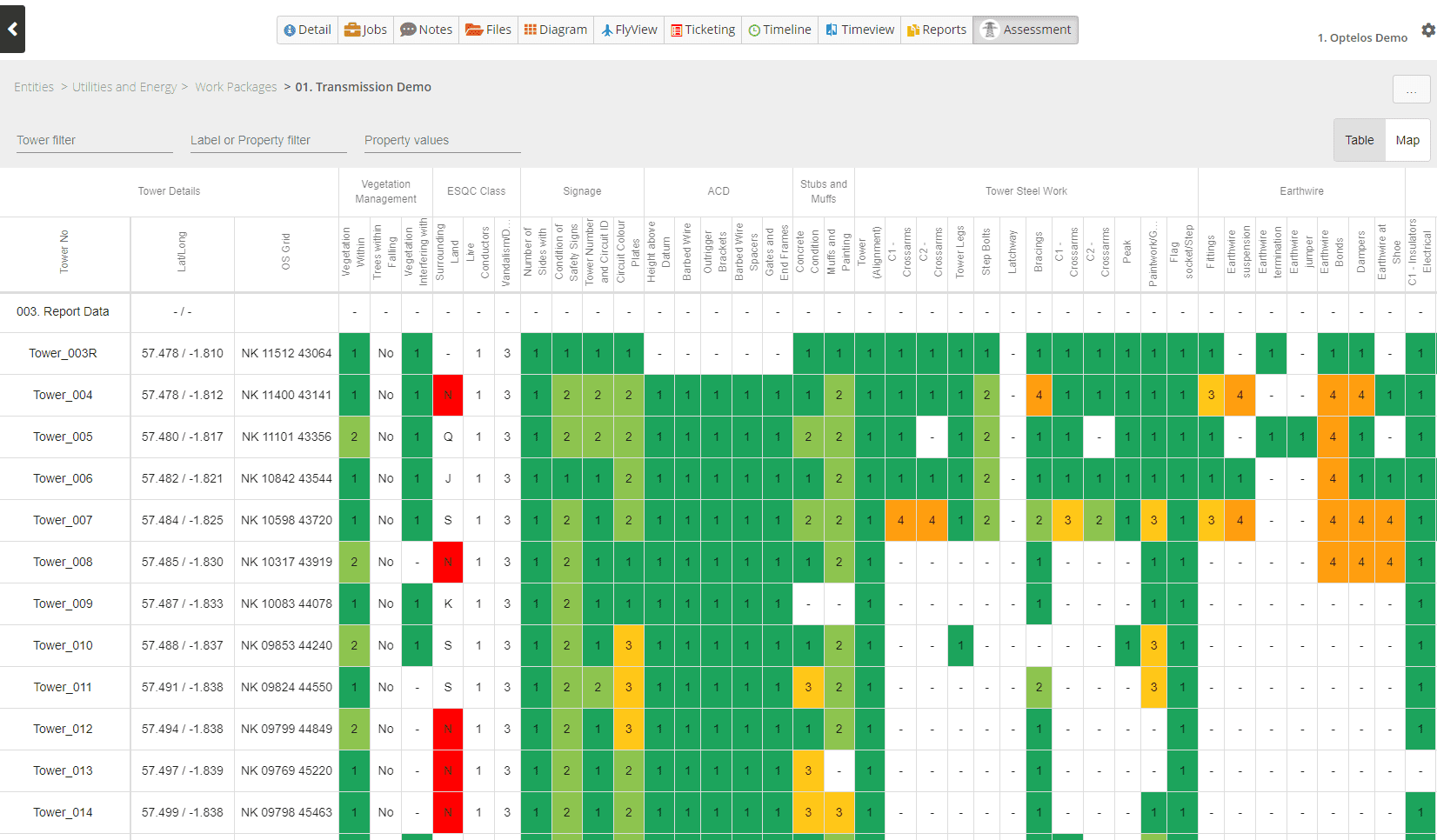
Dashboard Map View
All Dashboards provide map view of the data to quickly geolocate issues.
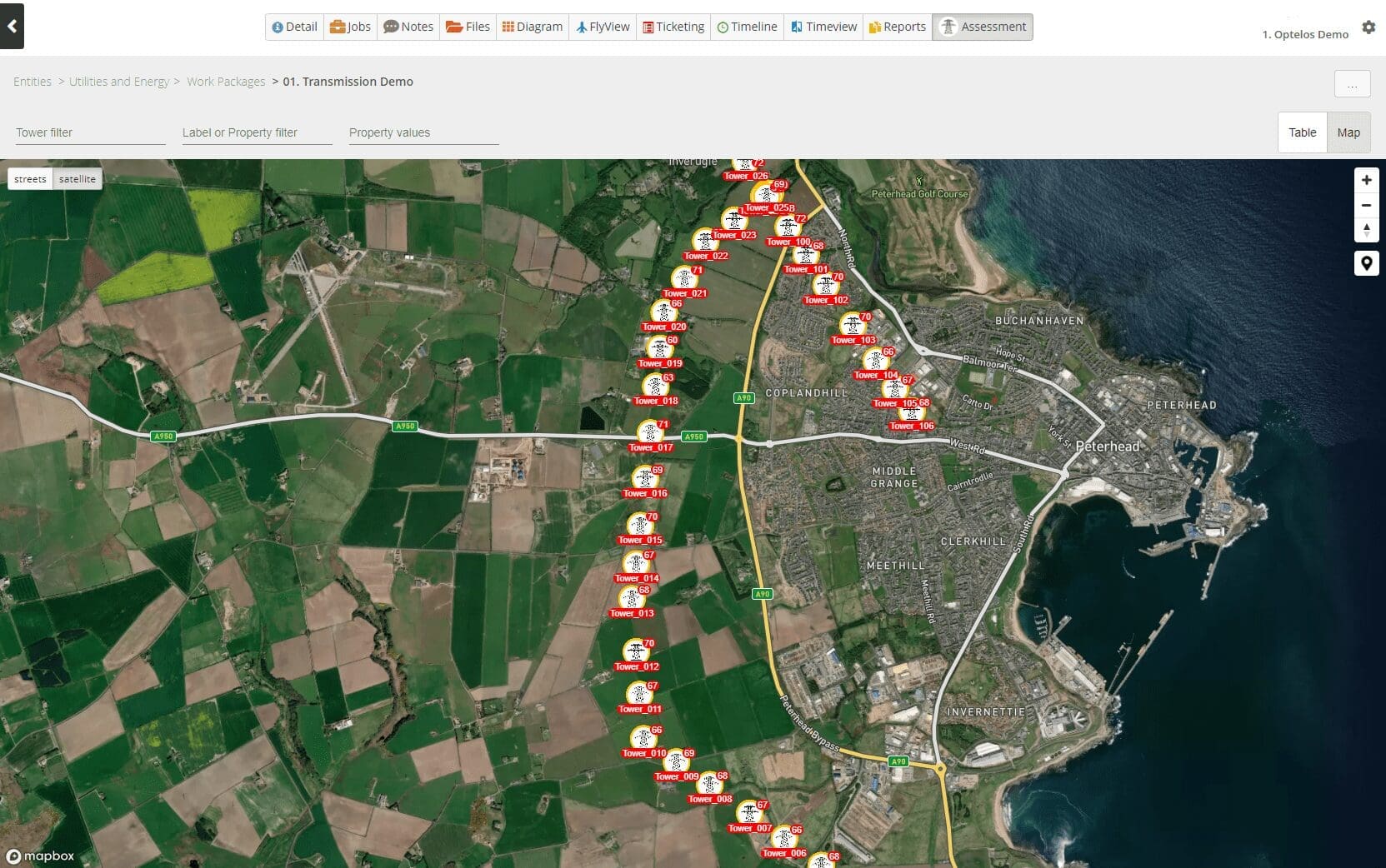
3. PointCloud Compare™
Description: Optelos PointCloud Compare™ feature allows you to compare two point clouds side-by-side or overlay on top of each other. This unique feature helps users quickly see changes and audit inspection data over time.
HOW IT WORKS
Select two Point Clouds to Compare
Comparing two Point Clouds couldn’t be easier. Simply select the Point Cloud Compare feature button and select your point clouds.
- Fine tune adjustment tools are available to help precisely align your point clouds.
- Select the overlay mode to overlay your point clouds.
- Rotate, zoom and take snapshots.
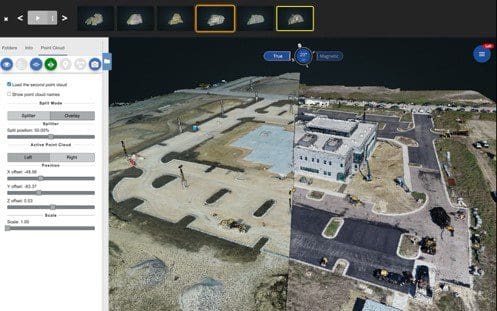
4. Technology Partner Integration
Description: Optelos now provides API integration to Matterport and Skydio platforms to quickly incorporate your data directly into the Optelos platform.
HOW IT WORKS
Matterport Integration
Complete integration to Matterport to link your Matterport Spaces directly into the Optelos platform.
- Simply enter your Matterport Enterprise credentials (note: your Matterport account must have API capabilities enabled).
- Select your Matterport project to add into Optelos.
- API integration allows you to add labels on your Matterport spaces.
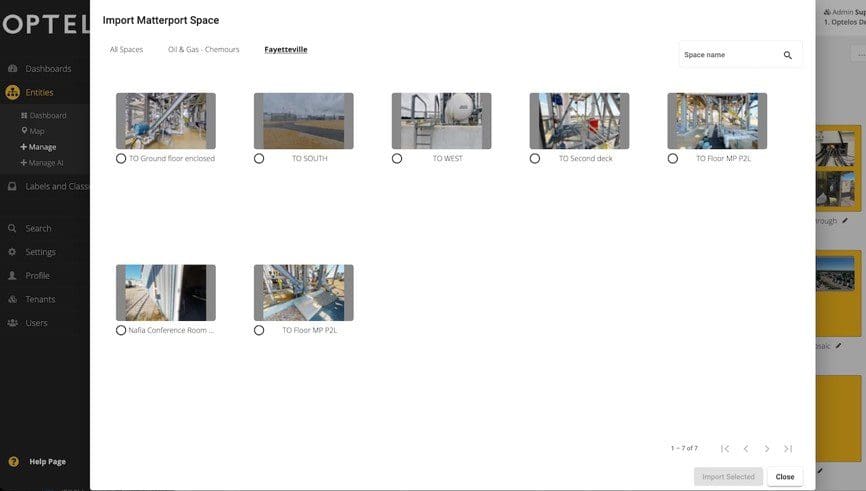
Skydio Integration
Optelos Skydio API integration allows customers to transfer data from the Skydio portal directly into the Optelos platform.